How to Hide Desktop Icons
How to Hide Desktop Icons
An excessive number of files or shortcuts will clog up your desktop.
If you want a clutter-free desktop, or if you don't want others to see what's on your desktop, you can do this by hiding the desktop icon.
How to hide the desktop icons:
Step 1, open CleanDesktop and select "Double-click to hide desktop icons" in the settings center
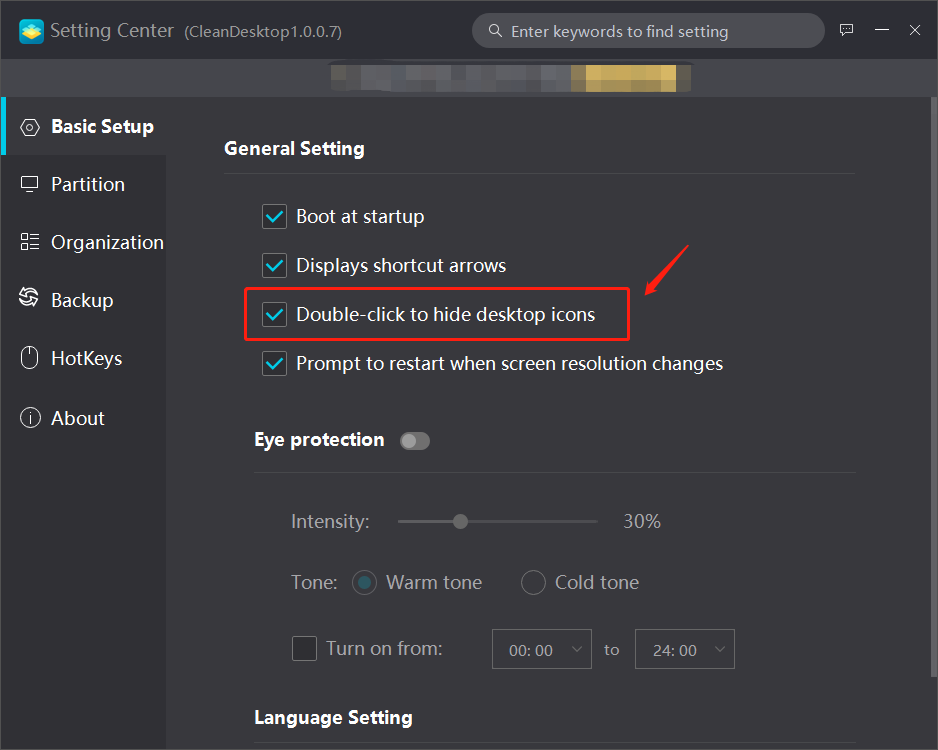
Step 2: Double-click the mouse on the blank desktop to hide all the desktop icons, and double-click again to restore the desktop icons.
Note: This method can only hide the icons on your desktop. Opened files, web pages, programs and etc. will not be hidden.
 CleanDesktop
CleanDesktop