If the screen keeps flickering when launching CleanDesktop, it might be due to conflicts with other desktop management software installed alongside. Running multiple desktop management applications simultaneously can cause the continuous screen flickering issue.
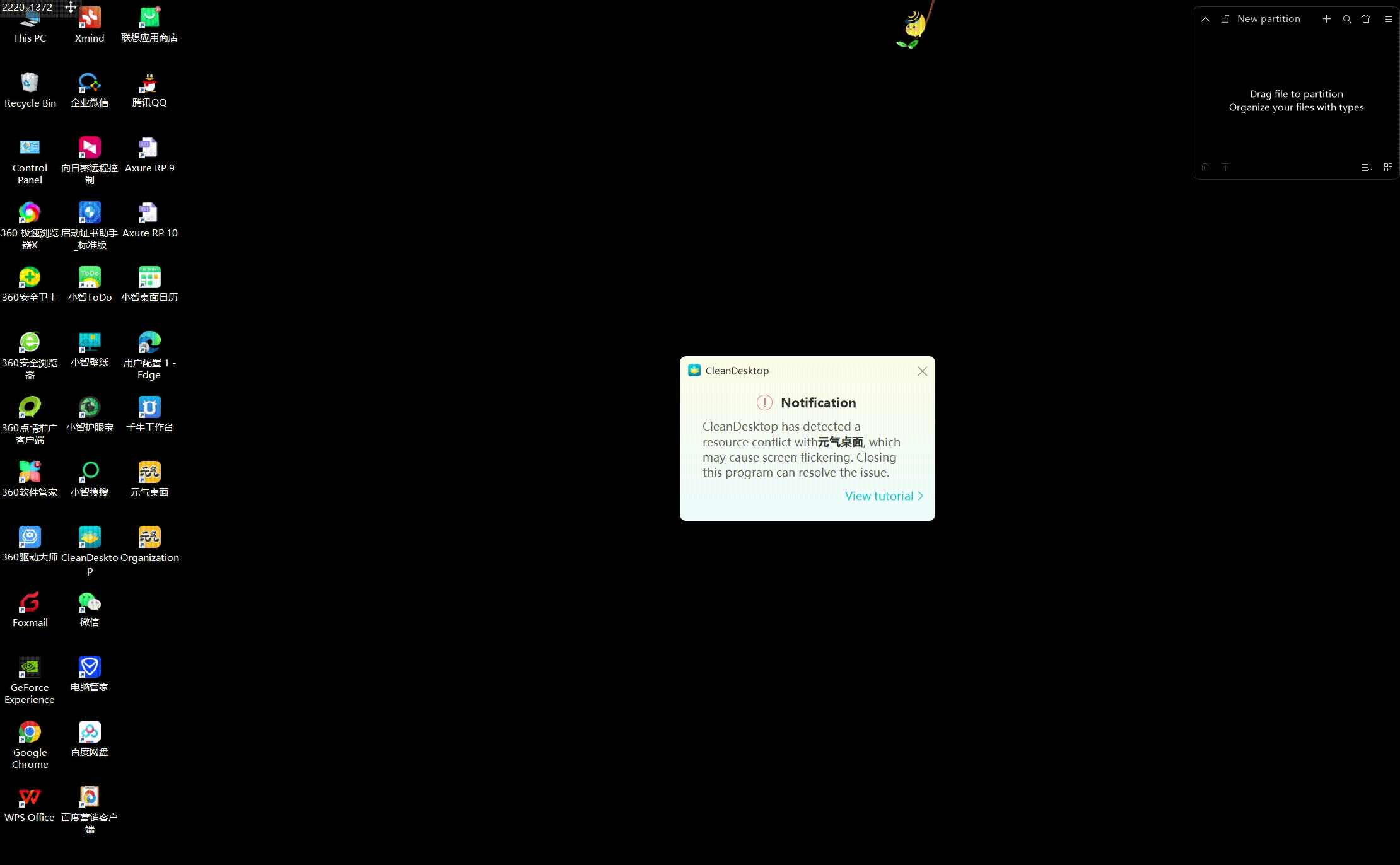
CleanDesktop will display a prompt in such cases:
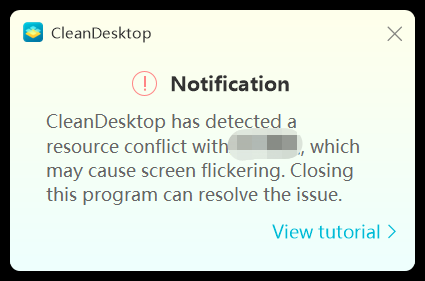
In this situation, refrain from uninstalling CleanDesktop immediately. Follow these steps to fix it:
Use the shortcut Ctrl+Shift+Esc to open the “Task Manager”. In the “Processes” tab, locate the corresponding desktop management software, right-click, and select “End Task”. The screen should stop flickering, and the computer desktop will return to normal.
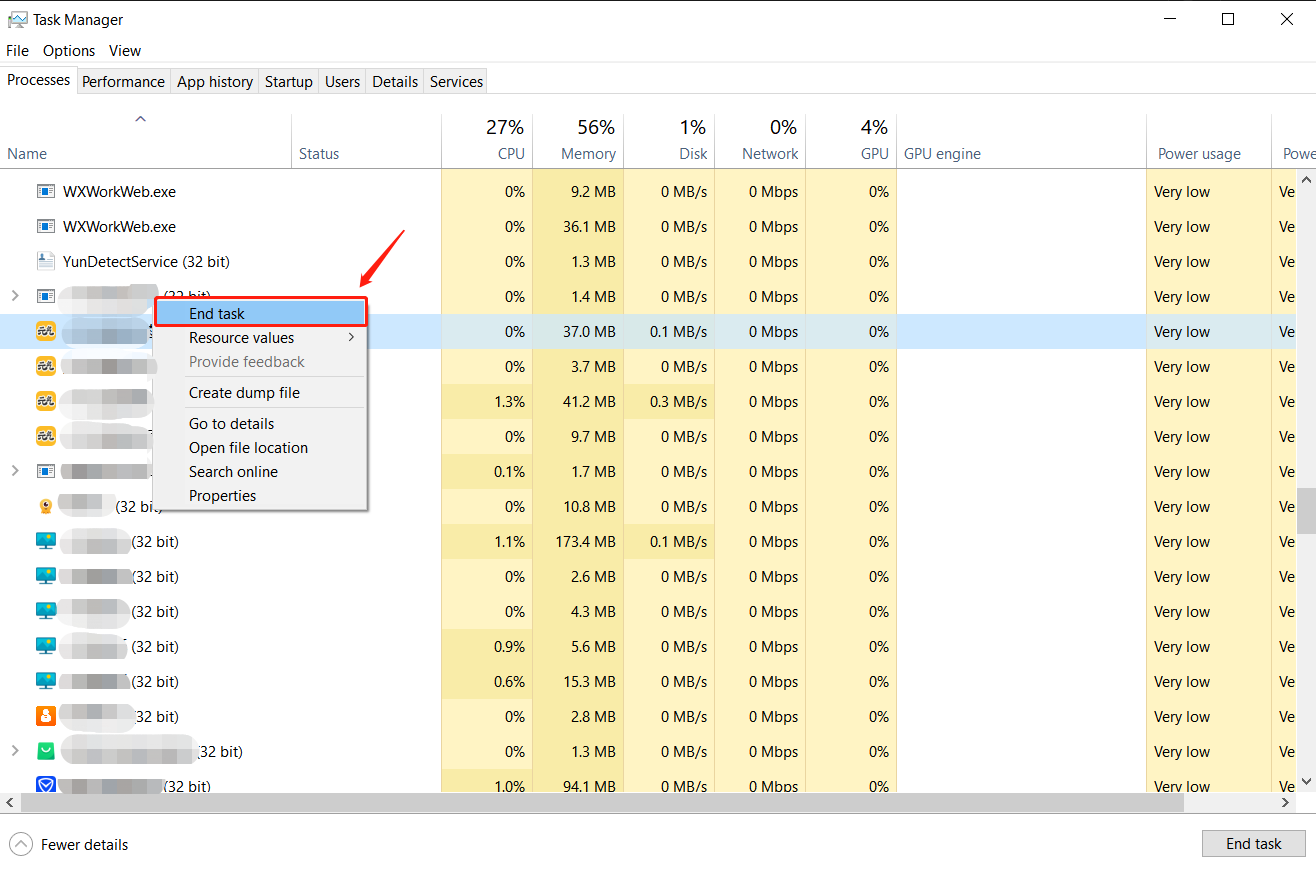
To prevent a recurrence, users can disable the automatic startup of other desktop management software in the computer's startup items. This will prevent similar software from running simultaneously, thus avoiding screen flickering issues.
 CleanDesktop
CleanDesktop