How to Organize Your Desktop
CleanDesktop provides auto-organizing and one-click organizing functions to help you quickly restore your computer desktop to a tidy state.
When you use CleanDesktop's organizing feature, your desktop files will be automatically created in different partitions according to the system's preset rules to achieve a well-organized layout of your desktop grid. These preset partitions include: folders, compressed packages, documents, pictures, videos, etc.
At the same time, the partitions can be searched for files by keywords, which is very convenient.
CleanDesktop is organized as follows:
Method 1: Right click on the blank space and select CleanDesktop Organization >One-click Desktop Organization.
This is the fastest and most convenient way to organize your desktop, and the files will be categorized into the corresponding partitions according to the preset organizing rules.
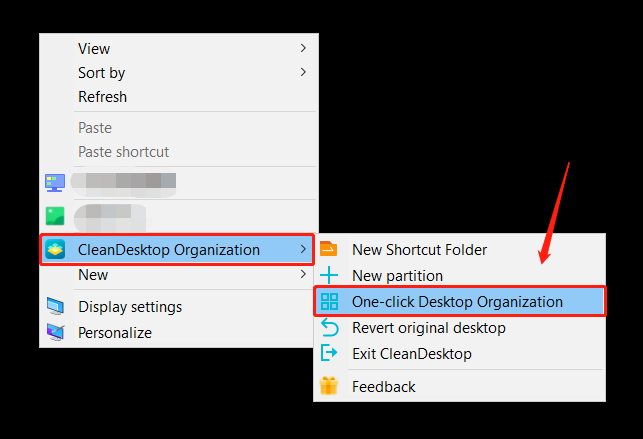
Method 2: Select the files need to be organized, right click Organize icons and tap on Organize to corresponding partition.
This method is for part of the file operation, do not want to organize all desktop files, you can choose this method.
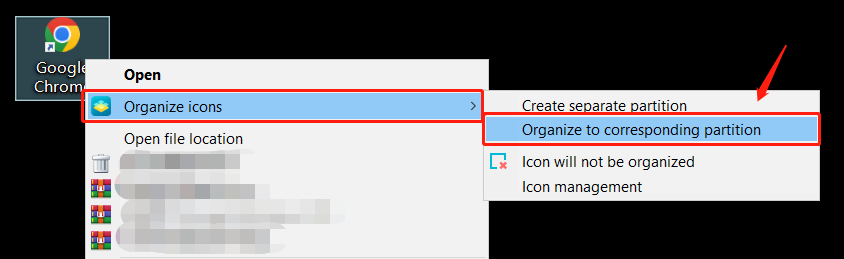
Note: The organization feature follows preset system rules for seamless arrangement. If you need to customize the organizing rules, navigate to Setting Center>Organization>Default Rules.
 CleanDesktop
CleanDesktop